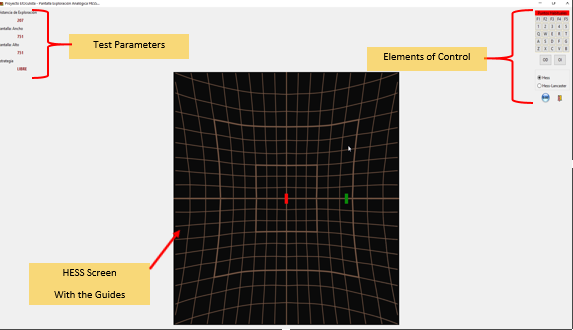Although it is usual to perform a scan assisted by the application, in certain circumstances it may be necessary to have absolute freedom in its development. That is why this completely manual way of performing the procedure has been included. It is completely similar to the original.
The window is also divided into 3 zones:
· Left, where there is an information panel that tells us the scanning distance, the width and height of the screen and the type of strategy (free).
· Center with the scanning screen. The background is the one chosen during the configuration and the lines that form it are always visible, so they serve as a guide for its transcription to paper. The lattice can be chosen at will between the Hess or Hess-Lancaster lattice.
· Right, where the buttons needed to cover the different tasks are located. A panel with the usual scanning points has been included. Also included is a diagram of the keys to be used by the examiner to move his witness.
The scanning sequence is as follows:
· Choose the lattice to use: Hess or Hess-Lancaster.
· Choose the eye to scan.
· Choose the usual point to scan, whereupon the witness moves to that position, or move the witness to the desired position using the keys set for that task.
· Once the scanning of the point is finished, transcribe the position to the paper chart.
· Scan the desired points until the test is completed.
Annex E-01 and E-02 show the characteristics and drawing of this screen.