This screen simulates the original screen in its operation. Nothing is recorded and, although the witnesses can be placed in predetermined positions, they have absolute mobility. Therefore, the examiner places the witness where he wants manually and records the position on a paper form.
It is accessed by pressing the "Analog" button of the "Type of Exploration" Option.
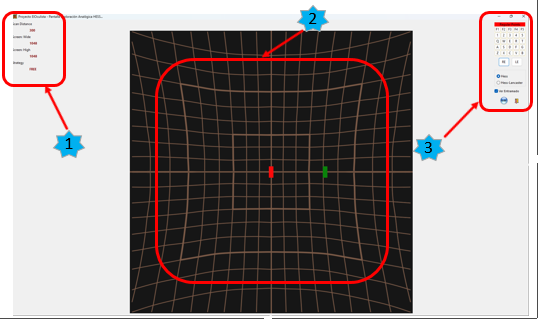
It is divided into 3 zones:
- General information area (1).
Located to the left and above, it shows the exploration distance, the width and height of the screen and the type of strategy, in this case, FREE.
- Actual scan screen (2).
In it is the screen and the witnesses. The screen can present the Hess lattice or the Hess-Lancaster lattice.
- Command Area (3).
Made of:
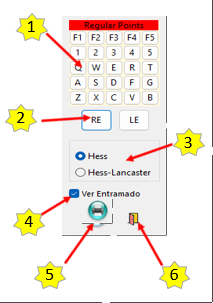
- Informative panel of the usual exploration points and their corresponding key (1).
- Buttons to choose the eye to explore, right or left (2).
- Screen type selector, Hess (default) or Hess-Lancaster (3).
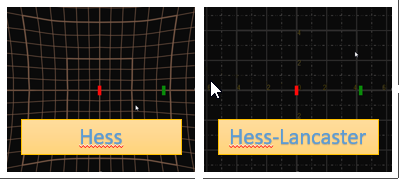
- "View Framing" button (4).
Allows you to hide or display the screen framing.
- Initialize button (5).
- Exit button (6).
