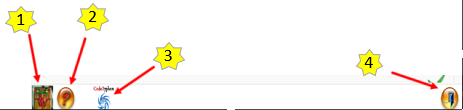There are 3 groups:
1. System Menu.
This menu is accessible at the top left of the main screen.
You have 5 options:
- Author, to obtain information about the author of the programme and the means of contacting him/her.
- Language, to select the active language: English or Spanish.
- Program, to obtain information about the version, serial number...
- Configure the printer.
- Close the program.
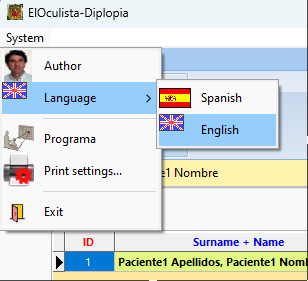
2. Main Bar (top).
In this bar you will find the main accesses to manage and use the programme.
It has 2 tabs:
- Exploration (1).
There are 3 ways of scanning:
- Digital (1). (Hess and Diplopía field)
This is the usual and default option when you click on the "Scan" tab.
Access the list of patients.
Once you have selected a patient you can access the scan form by clicking on the "Scans" button.
- Analogic (2). (Hess)
Pressing the corresponding button takes you directly to the analogue Hess scanning screen.
- Analogic (3). (Diplopia of field)
Pressing the corresponding button takes you directly to the analogue diplopia field scanning screen.
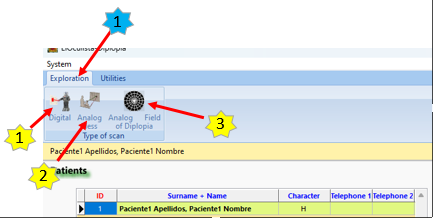
- Utilities (1).
This tab contains all the accesses necessary for the configuration and maintenance of the programme.
There are 3 groups:
Configuration
You have 4 options:
- General, access to the general configuration form (1).
- Guides, you access directly to the configuration of the Guides, size and colour (2).
- Background (colour), you access directly to the form for changing the background colour of the scanning screen (3).
- Background (size), you access directly to the form for adjusting the size of the scanning screen (4).
Environment
You have 3 options:
- Doctors, you can access the form for maintaining the doctors and selecting the active doctor (5).
- Printer, you can access the form to configure the printer (6).
- Language, you can directly choose the active language: Spanish or English (7).
Printed matter.
You have 3 options:
- Hess, print form without data (8).
- Hess-Lancaster, print form without data (9).
- Diplopia field, print form without data (0).

3. Bottom bar.
Here there are shortcuts to:
- Author, for information on the author of the programme and the means of contacting him or her (1).
- Help (2).
- CodeTyphon website, used programming environment (3).
- Exit from the programme (4).