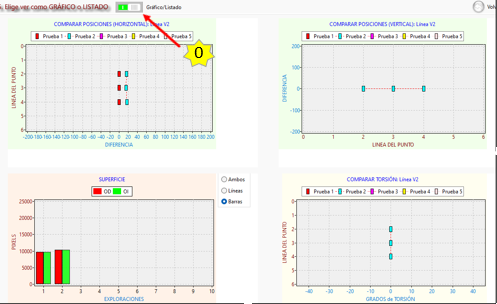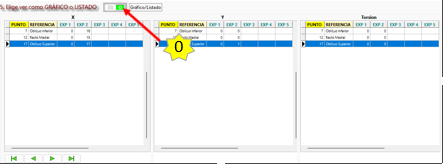Only the following can be compared:
- Hess tests performed in digital mode.
- Up to a maximum of 5 tests.
- Provided that the tests are of the same type: all tests must be either reduced or extended.
To compare several tests, follow these steps:
1. On the Scans screen, click "Compare" (1).
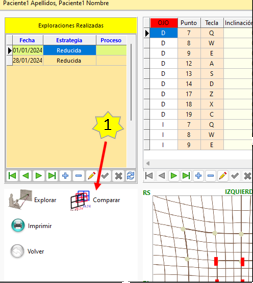
2. Click "Select Tests" (2).

3. Select the tests to be compared (3).
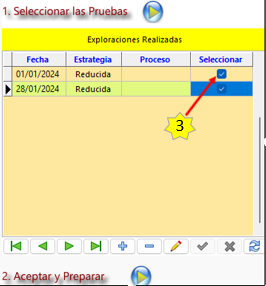
4. Click "Accept and Prepare" (4).
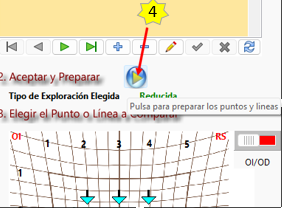
5. Choose the eye (5), the line (6) or the point (7) you want to compare.
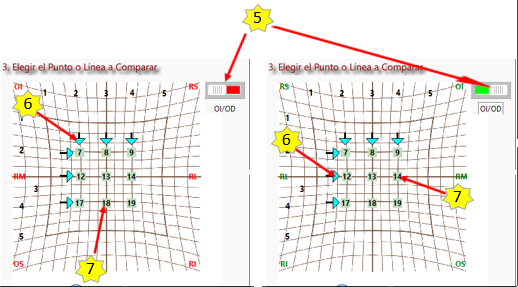
If you select a point it will change to green, if you select a line, the points associated with that line will change to green (8).
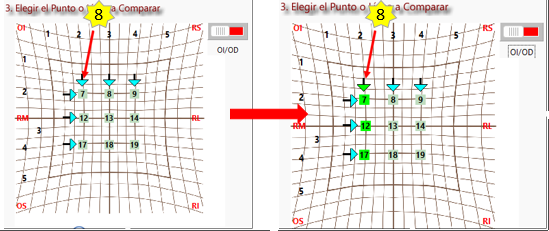
6. 6. Press Calculate (9).
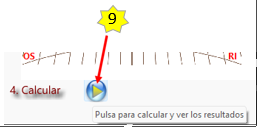
7. 7. Choose whether to view the results as graphs or as a list (default) (0).