In the designed system the steps are as follows:
1. Choose to explore analogue diplopia field.
2. Print the form in order to transcribe the data. (A).
3. Position the patient at the appropriate scanning distance, with the red lens in the right eye.
4. On the scanning screen:
- Choose the speed at which the token will move, by default 3.2 degrees second (10).
- Choose the size of the telltale, as well as its shape (11).
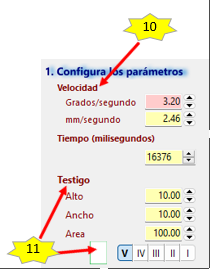
- Initialise the test (12).

- Select the line to be scanned by pressing the corresponding key or by pressing the line selector. (1).
- Choose the direction of movement of the telltale. This is usually from the outside towards the middle of the screen. The position should be so extreme that the patient cannot initially look at the witness. (2) (3) (4) (5) (6).
- Start the movement of the tell-tale, either manually or automatically (7) (8).
- Select or not the options to move the free token across the entire screen (0) or following the lines (9).
- Save the line positions by pressing the key. F12.

- Browse all lines (23).
- End the scan by pressing the Exit (B).

