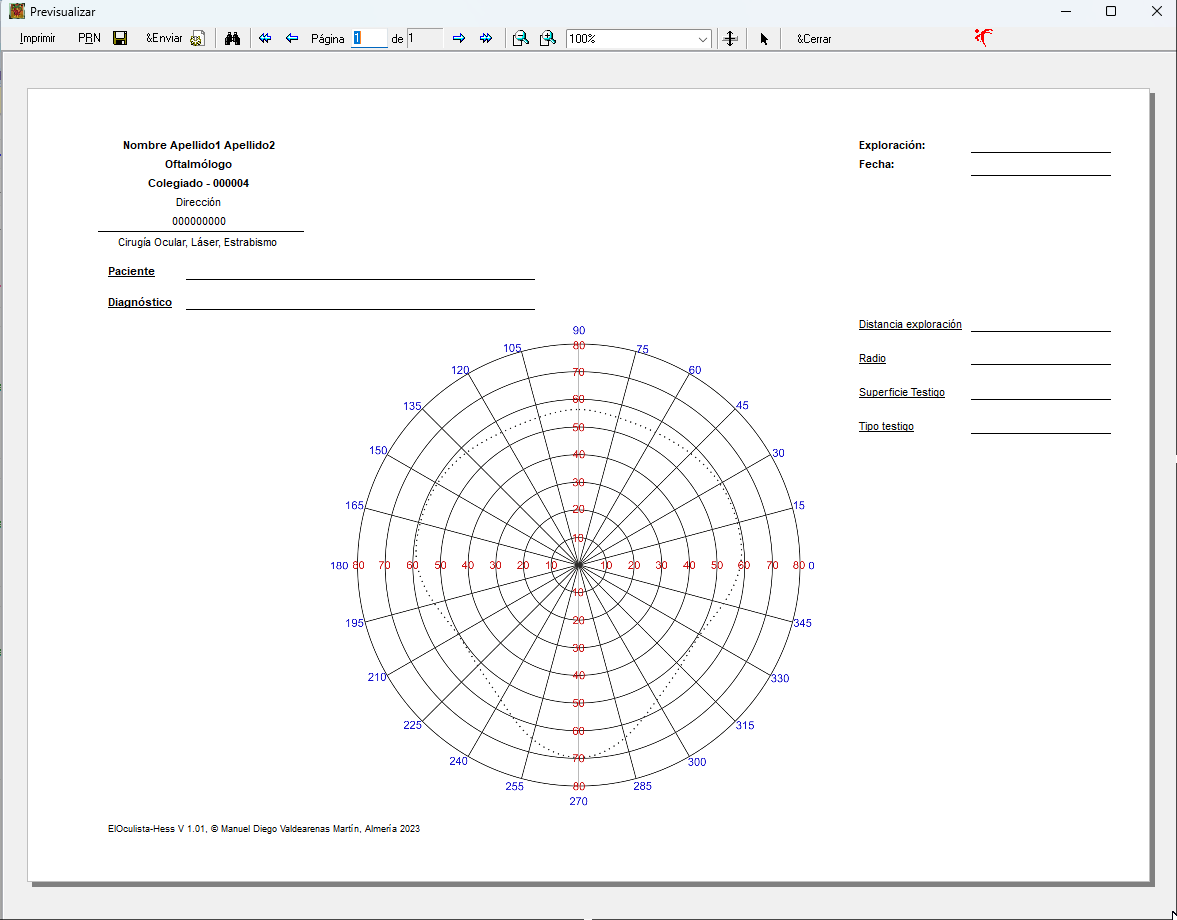The print window consists of two elements:
· Task bar at the top.
The following buttons have been included in this bar:
- Print, pressing it proceeds to direct printing, without closing the window.
- PRN, to print, but displaying the print characteristics window before printing.
- Search, to search for text in the printout.
- Information on the number of pages in the printout and the current page. There is the possibility to scroll through the different pages of the printout.
- Zoom preview.
- Close button.
· Preview area. Here you can see the form as it will look once printed.
Three forms are available: the Hess form, the Lancaster form and the diplopia field form (created for this purpose).
They are designed to record the scan data manually, thus mimicking a fully manual scan.
The 3 forms have the same structure:
- Upper left block, which includes the details of the active doctor: name, speciality, registration number, full address, telephone number and the letterhead describing the main activity.
- Upper left block, which includes the details of the examination: its number and date.
- Space for the patient's name.
- Screen representation area, consisting of the graphics appropriate to each scanning method according to the type of form.
- Space for the diagnosis.
- Copyright information.
Annexes I-01, I-02 and I-03 set out the characteristics and drawing of the forms.