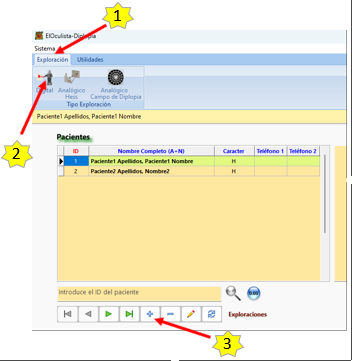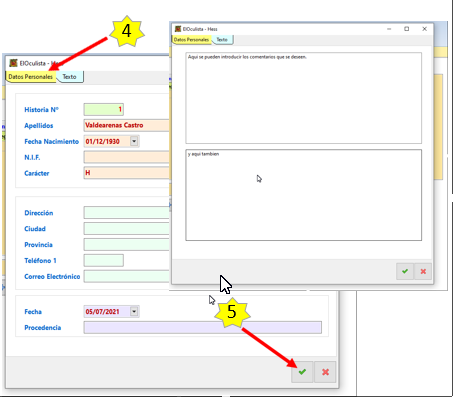To add a patient:
- Click on the “Exploration” tab (1).
- Tap “Digital” in the “Scan Type” group (2).
- Press “+” in the browser (3).
- Fill in the form with the patient data.
There are two tabs (4):
· Personal information.
· Texto. Text.
There are 2 fields to enter the text you consider appropriate.
The content of the upper field is visible on the patient list screen.
The content of the lower field can only be consulted by accessing the form (Pressing the Edit button in the Browser).
- Press "OK" to save the data (5).